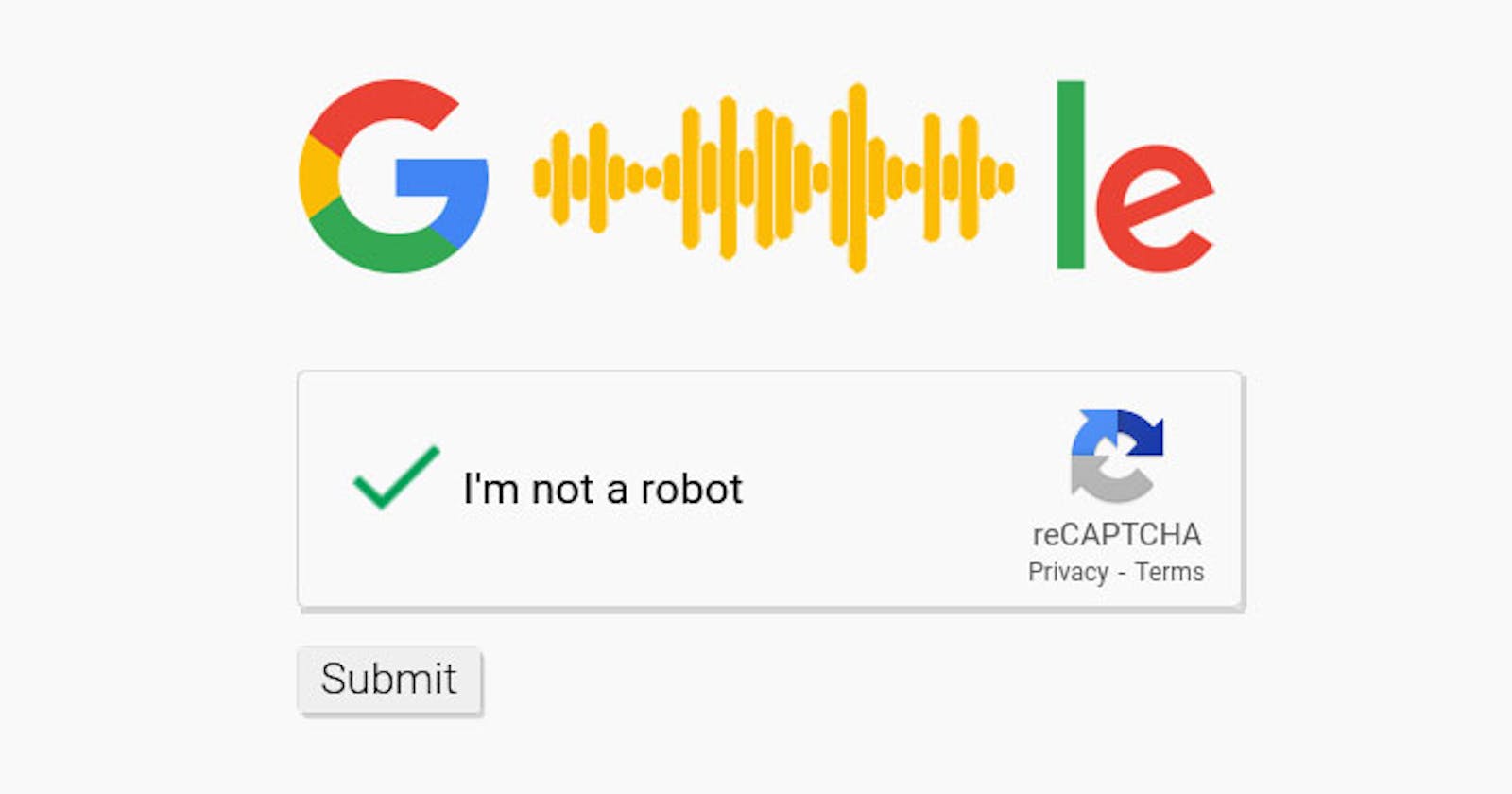Bypass google recaptcha using sound recognition with python selenium
For this presentation we will use the "Buster" extension
Hi, i will present you how to easily bypass google recaptcha using python selenium and a web extension who use speech to text API to bypass the google recaptcha
you can download it here for Chrome
so we will start our python script by download the extention in .crx file here is an guide to
we will start our python script by adding the extension to the chrome options of the driver
chrome_options = Options()
chrome_options.add_extension('buster.crx')
and open a site with a google recaptcha
driver = webdriver.Chrome(executable_path=executable_path, chrome_options=chrome_options)
driver.get("https://www.google.com/recaptcha/api2/demo")
as you can see if we click on the checkbox to start validating the captcha there will be a new logo as :
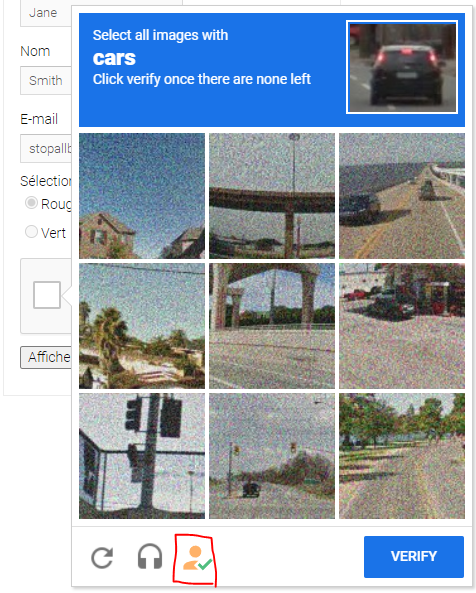 and when clicking it the extension (Buster) will automatically resolve the captcha.
to add it to our script we can take 2 screenshots in the same folder of our .py :
and when clicking it the extension (Buster) will automatically resolve the captcha.
to add it to our script we can take 2 screenshots in the same folder of our .py :


and add the python lib pyautogui as :
from pyautogui import *
(at the beginning of our code) and start make a loop who search if we can see the buster logo extension on our screen and click to it if yes :
while 1:
cap = pyautogui.locateCenterOnScreen("check.png")
pyautogui.click(cap)
time.sleep(1.2)
verif = pyautogui.locateCenterOnScreen("verif.png")
pyautogui.click(verif)
time.sleep(3.2)
if pyautogui.locateOnScreen('check.png', confidence=0.8) != None:
print("i see the captcha")
time.sleep(1)
else:
print("i can't see the captcha")
time.sleep(1)